Top Linux Tools for Productivity in 2026 You Didn’t Know You Needed
- Kalyan Bhattacharjee

- Jan 10
- 3 min read
Updated: Jan 16

Introduction: Productivity Tools | More Than Just a Terminal
Linux has long been known for customization and stability, but 2026 has brought an exciting wave of utility tools focused entirely on productivity. Beyond code and servers, these smart Linux apps can streamline your everyday work - whether it’s launching apps faster, snapping screenshots better, or tiling terminals like a pro.
Ready to unlock your desktop’s full potential? Let’s dive in.
Here's the Top Linux Productivity Tools You Must Have:
These Linux productivity tools help streamline workflows, improve focus, and boost efficiency for everyday tasks and professional work.
Ulauncher – Instant App Launcher with Fuzzy Search 🔍
Ulauncher is the productivity hero you didn’t know your Linux desktop needed. It works like Spotlight (macOS) or Alfred, bringing blazing-fast application search and fuzzy matching to your system.
Why it’s a game changer:
Launch apps in milliseconds
Add powerful extensions (calculator, clipboard manager, SSH)
Supports fuzzy typing and keyboard-only workflow
Pro tip: Install the clipboard manager plugin to boost copy-paste history efficiency.
Flameshot – Smarter Screenshots ✂️
If you take screenshots for work, documentation, or social posts, Flameshot is a must-have. It's not just a screenshot tool—it’s a smart visual communication utility.
Features that matter:
Annotate on-screen (arrows, blur, highlight)
Upload to Imgur with one click
Fully configurable hotkeys
Cross-desktop support (GNOME, KDE, XFCE, etc.)
Perfect for developers, writers, educators, or bug reporters.
Tilix – The Terminal, Reimagined 📐
Tilix is a tiling terminal emulator that takes multitasking to the next level. No more switching tabs or windows organize multiple terminal sessions in a grid.
Why it rocks:
Split terminal vertically or horizontally
Drag-and-drop terminal arrangements
Session save/restore
Quake mode dropdown
It’s the command line experience power users dream of.
Albert – Linux Productivity Launcher 📁
An alternative to Ulauncher, Albert is ideal for those who want advanced automation. It’s super lightweight and works as:
Application launcher
File finder
Web search tool
Calculator and script executor
It supports custom scripts and plugins written in Python, adding nearly endless utility.
Zettlr – Markdown Note-Taking for Linux Users 🧠
Writers, students, and researchers: Meet Zettlr, your new favorite markdown note-taking tool.
Highlights:
Zettelkasten method integration
Citation management (for academics)
Multiple themes & workspace tabs
Exports to PDF, DOCX, and LaTeX
It bridges the gap between distraction-free writing and academic-grade note organization.
CopyQ – Clipboard History Manager 📌
Tired of losing your clipboard history? CopyQ is a clipboard manager that remembers everything you’ve copied text, images, HTML, and more.
Top features:
Searchable clipboard history
Keyboard shortcuts for quick pasting
Tab-based organization
Scripts and command automation
Perfect for multitaskers and coders who rely on frequent copy-paste actions.
Ksnip – Screenshot + Annotation Alternative to Flameshot 🔧
Want something simpler or with cross-platform support? Try Ksnip, a Qt-based screenshot tool that supports:
Custom delay captures
Multiple shapes and annotations
Built-in Imgur upload
Great for users looking for a lightweight, consistent UI across distros.
Planner – Trello-Like Task Manager for GNOME 📆
If you like Trello but want something native to Linux, Planner is perfect. It brings a kanban board to your GNOME desktop with:
Task grouping
Due dates and color tags
GitHub integration
Mobile companion apps
Ideal for freelancers, developers, or students managing tasks.

Wrap-up: Power Up Your Workflow
Whether you're launching apps faster, organizing tasks, or taking cleaner screenshots, these hidden gems will seriously level up your productivity on Linux in 2026. Many of them are lightweight, open-source, and easy to integrate with your current setup.
📚 Keep exploring - Here are more tech blogs you’ll love:
Related Kewords: linux productivity tools, productivity tools for linux, best linux productivity tools, productivity tools linux, best linux tools for productivity, linux productivity apps, linux app launcher, ulauncher vs albert, flameshot screenshot tool, tilix terminal emulator, linux clipboard manager, tools for power users linux, zettlr markdown note-taking, top linux utilities 2026, updated for 2026, fintech shield



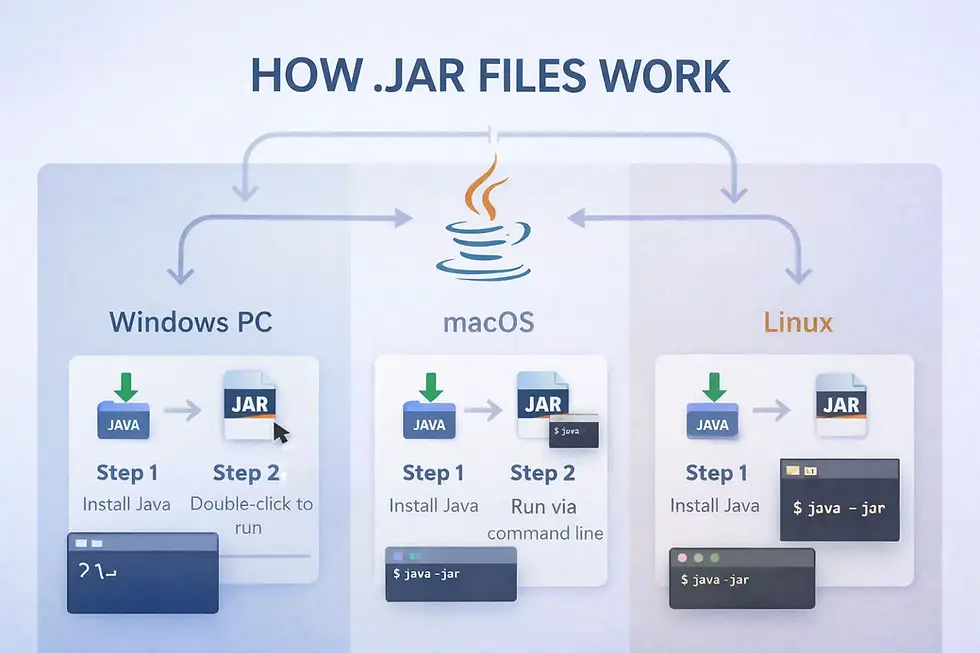
Comments