Best 5 Free PDF Editors for Android (2026 Edition)
- Kalyan Bhattacharjee

- Jan 7
- 3 min read

Overview | Free PDF Editors - Android
Let’s be honest - handling PDF files on Android has always felt like a bit of a hassle. Whether you're a student trying to annotate class notes, a professional signing documents on the go, or someone who just wants to merge or split PDFs without needing a laptop, having a reliable PDF editor on your Android phone is essential.
Luckily, there are some free and powerful PDF editor apps available on the Play Store that can make your work super easy, without annoying watermarks or constant upsells.
Here are the 5 Best Free PDF Editors for Android in 2026
These free PDF editors offer essential tools for viewing, editing, annotating, and signing PDFs directly on your Android device.
Xodo PDF Reader & Editor✅
Best for: All-in-one PDF tasks - view, annotate, sign, and collaborate.
🔹 Key Features:
Add text, highlight, underline, or strikethrough
Fill out forms and digitally sign documents
Sync with Google Drive, Dropbox, OneDrive
Real-time collaboration on PDFs (ideal for teams)
👍 Pros:
Completely free with no ads
Fast, smooth interface
Works offline
👎 Cons:
Limited advanced editing like OCR or conversion
📲 Download: Available on Google Play StoreAdobe Acrobat Reader✅
Best for: Professionals needing brand trust and robust editing.
🔹Key Features:
Annotate, comment, highlight PDFs
Fill and sign documents easily
Cloud backup via Adobe Cloud
Supports file scanning to PDF
👍 Pros:
Trusted brand & clean UI
Cross-platform syncing
Regular updates
👎 Cons:
Some editing tools (like exporting PDFs) require paid version
Slightly heavier on RAM
📲 Download: Available on Google Play StorePDF Extra – Scan, Edit & Sign ✅
Best for: Users looking for powerful editing tools with free access to basics.
🔹Key Features:
Edit text, images, and pages in PDFs
Scan paper documents to PDF
Fill and sign forms
Convert PDFs to Word/Excel (some features require upgrade)
👍 Pros:
User-friendly layout
Allows adding images and signatures
Good for school and office use
👎 Cons:
Watermark on some exported documents in free version
Ads appear occasionally
📲 Download: Available on Google Play StoreiLovePDF – PDF Editor & Tools ✅
Best for: Quick tasks like merging, splitting, and compressing PDFs.
🔹Key Features:
Merge or split PDF files
Compress PDF to reduce size
Convert PDFs to/from Office formats
Add page numbers or watermarks
👍 Pros:
Fast and reliable for batch processing
Cloud integration with Google Drive & Dropbox
Simple UI for beginners
👎 Cons:
Editing text directly isn’t possible in free version
Internet required for most tools
📲 Download: Available on Google Play StoreFoxit PDF Editor ✅
Best for: Light, fast, and secure mobile PDF editing.
🔹Key Features:
View, annotate, and sign PDFs
Share PDFs via email or cloud
Add stamps, highlights, and handwritten notes
Password protect files
👍 Pros:
Lightweight and quick
Suitable for business users
No watermark in free version
👎 Cons:
UI feels dated compared to newer apps
Some advanced features are locked behind paywall
📲 Download: Available on Google Play Store🔍 TL;DR:
App Name | Best For | Offline Use | Watermark |
Xodo | All-in-one editing | ✅ Yes | ❌ No |
Adobe Reader | Signing & annotations | ✅ Yes | ❌ No |
PDF Extra | Scanning & text/image edits | ✅ Yes | ⚠️ Some |
iLovePDF | Merging & conversion | ❌ No | ❌ No |
Foxit | Lightweight & fast viewing | ✅ Yes | ❌ No |

Key Takeaways
Whether you’re a student, remote worker, or someone handling personal files on the go, these free Android PDF editors can save you both time and money. Each app has its own strengths, so pick the one that fits your needs.
💬 Over to You:
Which one of these PDF apps is your favorite? Or are you using something even better? Let us know in the comments or tweet us @FintechShield!
Author: Kalyan Bhattacharjee
Category: Android Apps | Productivity & Learning
Expertise: Digital Creator, Tech Reviewer & Content Specialist
Source: Hands-on testing and long-term app usage experience
Related Keywords: best free pdf editor for android, pdf editor for android free, free pdf editor for android, free pdf editor app for android, best free pdf editor app for android, best pdf editor apps for android, android pdf editing apps, edit PDF on android, free pdf editor app 2025, pdf annotation android, mobile PDF editor, pdf reader and editor android, best android apps for productivity, updated for 2026, fintech shield

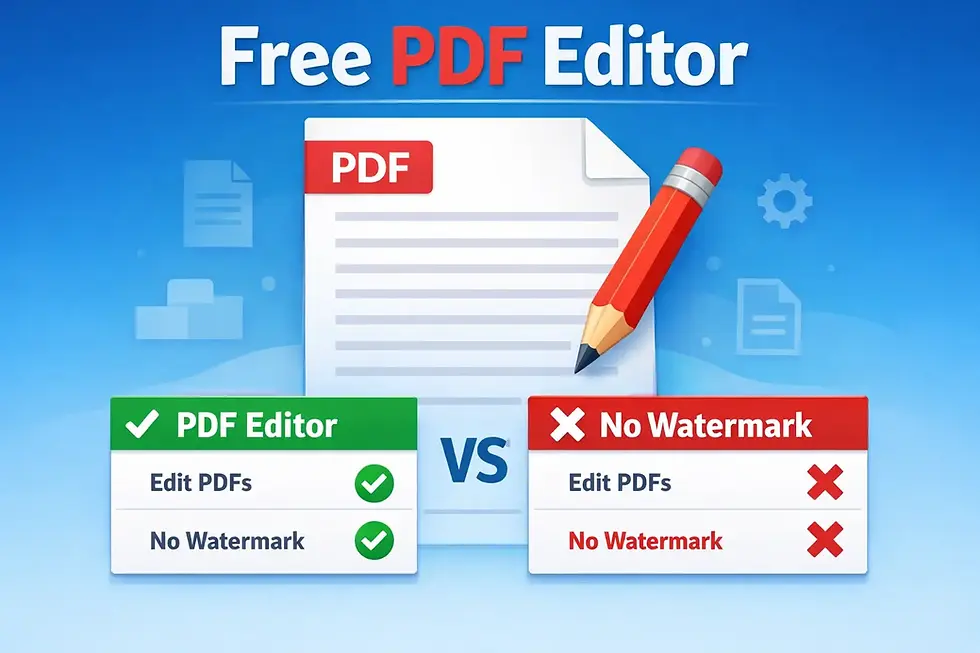


Comments