How to Dual Boot Windows 11 and Linux Safely (Without Losing Data)
- Kalyan Bhattacharjee

- Jun 17, 2025
- 3 min read
Updated: Nov 23, 2025

Introduction | Dual Boot Windows & Linux
Dual booting lets you enjoy the power of Linux while keeping your existing Windows 11 installation. Whether you're testing the waters or want the best of both worlds, this beginner-friendly guide ensures you do it safely - without losing your files.
It also gives you full control over your system setup, allowing you to switch between work, development, and gaming environments seamlessly. With the right steps, dual booting is both safe and incredibly rewarding.
Dual Boot Windows and Linux | What You’ll Need
Before setting up a dual-boot system, make sure you have the essential tools and requirements ready:
A Windows 11 PC (with UEFI firmware)
A USB drive (8GB minimum)
A Linux ISO (e.g., Ubuntu, Fedora, or Linux Mint)
Rufus (to create bootable USB)
Stable internet connection
At least 30GB of unallocated disk space
Let's Start the Dual Boot Process | Step by Step
Follow these steps carefully to set up Windows and Linux side by side without errors. This guide walks you through the entire dual-boot process from start to finish.
Backup Important Data (Just In Case)
Always backup your essential files to an external drive or cloud storage. Dual-booting is safe, but it’s wise to have a recovery option. This ensures you can restore your data easily if anything unexpected happens during partitioning or installation.
Free Up Space in Windows
Right-click Start > Disk Management
Locate your primary drive (usually C:)
Right-click > Shrink Volume
Enter the amount to shrink (e.g., 50000 MB for 50GB)
Click Shrink
✅ You’ll now have unallocated space where Linux will be installed.
Create a Linux Bootable USB
Download the Linux ISO (e.g., from ubuntu.com)
Open Rufus
Select your USB drive
Click SELECT and load the ISO
Keep partition scheme as GPT and target system as UEFI
Click Start
🔥 Tip: Choose “Write in ISO Image mode” when prompted.
Disable Fast Boot & Secure Boot (If Needed)
Some systems don’t play well with Linux bootloaders unless you disable these:
Go to Settings > Power > Additional power settings > Choose what the power buttons do
Uncheck Turn on fast startup
Reboot to BIOS (Press F2/DEL during startup)
Disable Secure Boot (optional for some distros like Ubuntu)
Boot Into Linux USB
Plug in your bootable USB
Reboot and press Boot Menu key (e.g., F12, ESC, or F9 depending on brand)
Select the USB drive
Choose Try Linux Without Installing (optional for preview)
Begin Linux Installation (Choose “Install Alongside”)
Click Install Linux
When asked about installation type, select:
Install Linux alongside Windows Boot Manager (preferred)
If not available, select Manual/Custom and:
Select free space > Create:
/ root partition (~20GB ext4)
swap (optional, 2-4GB)
/home (rest of space, ext4)
Set timezone, username, password
Install GRUB Bootloader
✅ During installation, the GRUB bootloader will be installed automatically (usually to /dev/sda) and allow you to choose between Windows and Linux at startup.
⚠️ Don’t skip the GRUB install - without it, you won’t be able to boot Linux.
Finish & Reboot
After installation completes:
Remove USB drive
Reboot
You’ll see the GRUB boot menu
Choose Linux or Windows
🎉 Success! You now have a dual-boot setup.
Bonus: Customize GRUB (Optional)
Install GRUB Customizer (on Linux):
sudo apt install grub-customizer
Reorder OS list
Set timeout duration
Change default OS
Troubleshooting Common Issues
Dual-boot setups can face a few common problems. These quick tips will help you fix bootloader and startup issues easily.
Problem | Solution |
GRUB doesn’t show up | Boot into live USB, use Boot-Repair |
Windows Boot fails | Use Windows USB > “Startup Repair” |
No Linux option after install | Check BIOS boot order, disable Secure Boot |
Key Best Practices to Follow
Keep Linux and Windows updated.
Avoid resizing or formatting Linux partitions from Windows.
Use shared NTFS partition or cloud storage for file transfer.
Create a bootable recovery USB for both Windows and Linux.
Monitor your disk space regularly, especially on the Linux partition, to avoid performance issues.

Closing Notes
Dual booting Windows 11 and Linux is easier than ever and doesn’t mean sacrificing your files. Whether you’re exploring Linux or building a versatile dev setup, this guide gives you the tools and confidence to do it right.
Realted Keywords: dual booting linux windows, dual boot windows linux, double booting, multiboot windows and ubuntu, how to dual boot, dual boot windows 11 and linux, how to dual boot windows 11 and linux, dual boot linux and windows 11, dual booting linux and windows 11, can you dual boot windows 11 and linux, how to set up dual boot windows 11 and linux, how to setup dual boot windows 11 and linux, windows 11, linux, rufus, dual boot tech, fintech shield


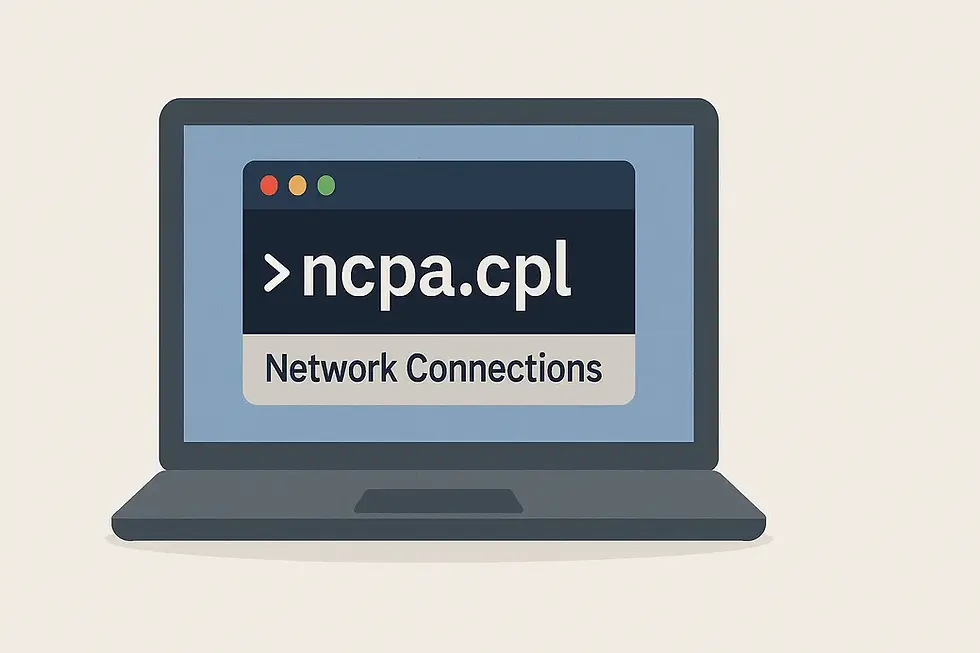

Comments