Software Updater: How to Keep Your Software Up-to-Date
- Kalyan Bhattacharjee

- Apr 9, 2025
- 3 min read
Updated: Dec 20, 2025

Overview - Software Updater
Keeping your software updated is essential for security, performance, and accessing the latest features. In this blog, we will discuss what a Software Updater is, how to update your software internally, the role of external software updaters, and why regular updates are important.
Outdated software can expose your system to cyber threats, bugs, and compatibility issues, while updates often include security patches, stability improvements, and enhanced functionality. By staying up to date, you ensure that your devices run smoothly and remain protected against evolving risks.
What is a Software Updater?
A Software Updater is a tool or feature that helps users keep their applications and operating systems up-to-date. Software updates often include bug fixes, security patches, performance improvements, and new features.
There are two main types of software updates:
Internal Software Updaters - Built-in update features within the software itself.
External Software Updaters - Third-party tools designed to scan and update multiple apps at once.
How to Update Software Internally
Most applications come with built-in updaters. Here's how to update software internally:

Operating System Updates
Windows: Settings > Update & Security > Windows Update
iPhone (iOS): Settings > General > Software Update > Download and Install
macOS: System Settings > Software Update
Linux: Use Terminal commands like sudo apt update & sudo apt upgrade
Application Updates
Open the app
Go to Help or About section
Look for “Check for Updates” option
Example:
Google Chrome: Menu > Help > About Google Chrome
Microsoft Office: Account > Update Options > Update Now
Mozilla Firefox: Menu > Help > About Firefox
Using External Software Updaters
External software updaters help manage and update multiple apps automatically. Some popular software updaters include:
IObit Software Updater
Scans outdated software
One-click update option
Official Website: https://www.iobit.com/en/iobit-software-updater.php
Patch My PC
Lightweight and free
Supports many common apps
Official Website: https://patchmypc.com/
Glarysoft Software Updater
Auto-detection of outdated apps
Easy to use interface
Official Website: https://www.glarysoft.com/software-update-free/
These tools are especially useful if you have many apps installed and want to save time.
Why Keeping Software Updated is Important
Protects against security vulnerabilities
Fixes bugs and glitches
Improves performance
Adds new features
Enhances compatibility with other software.
Tips for Safe Software Updating
Follow these tips to update your software safely while avoiding malware, compatibility issues, and data loss.
Always download updates from official sources
Enable auto-updates where possible
Use trusted external updaters
Backup important data before major updates

Key Takeaways
Keeping your software updated is not just about accessing new features - it is vital for protecting your devices from security vulnerabilities and improving overall performance. Whether you're using internal software updaters or external tools, staying proactive with updates can save you from potential threats and technical issues in the long run.
Always make it a habit to check for updates regularly, enable automatic updates wherever possible, and use trusted software updater tools for better convenience and efficiency. Whether you use internal update features or external tools, keeping your software updated is crucial for a safer and smoother computing experience. Stay updated, stay secure!
Curious why Data Security matters? Tap the link below to find out! 👇
Related Keywords: software to update software, best software updater, updated software, drivers and downloads epson, computer software update checker, how to update mac os x software, how can i update my iphone software, how do i update my iphone software, why won't my iphone software update, software update, apple software update, fintech shield

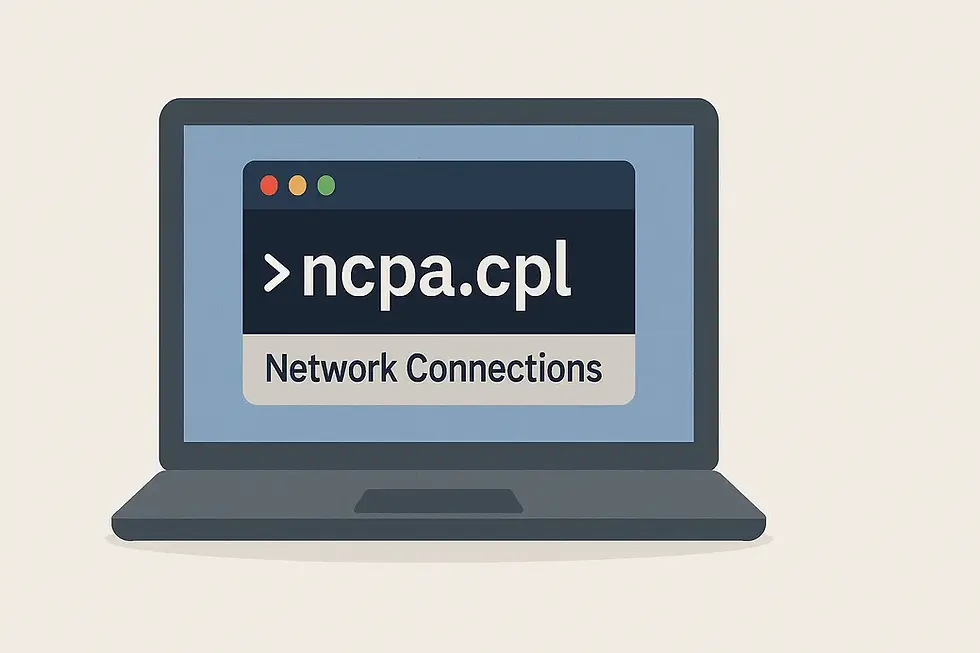
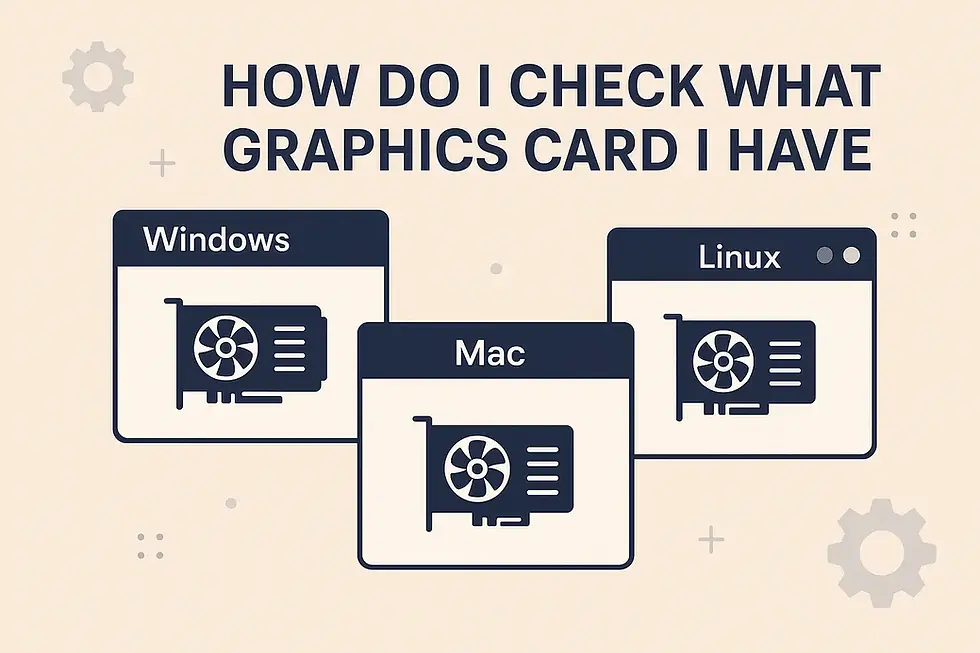
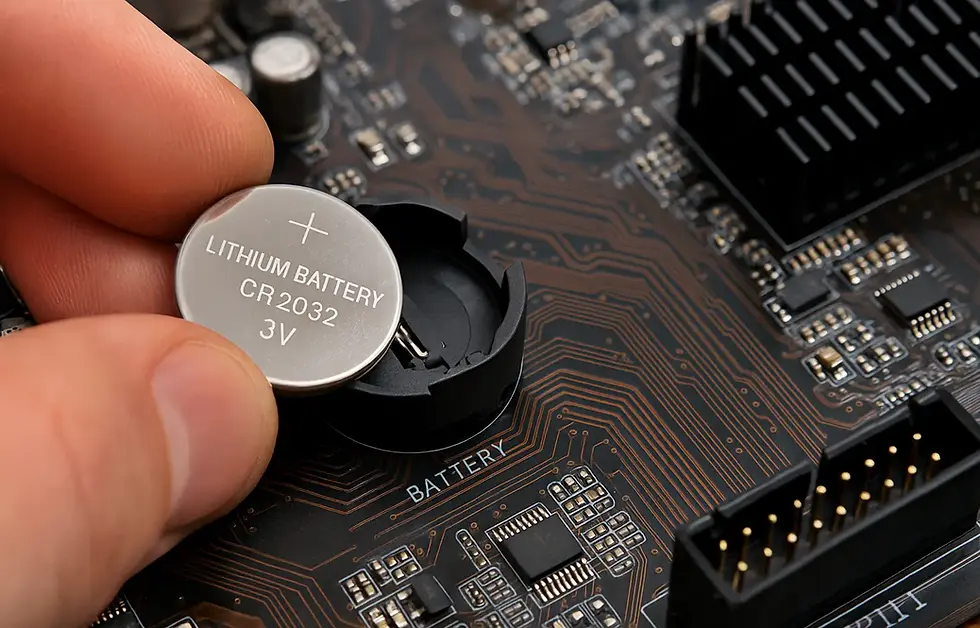
Comments