Top 5 Free PDF Editors in 2026 | No Watermark or Signup Needed
- Kalyan Bhattacharjee

- Jan 13
- 3 min read
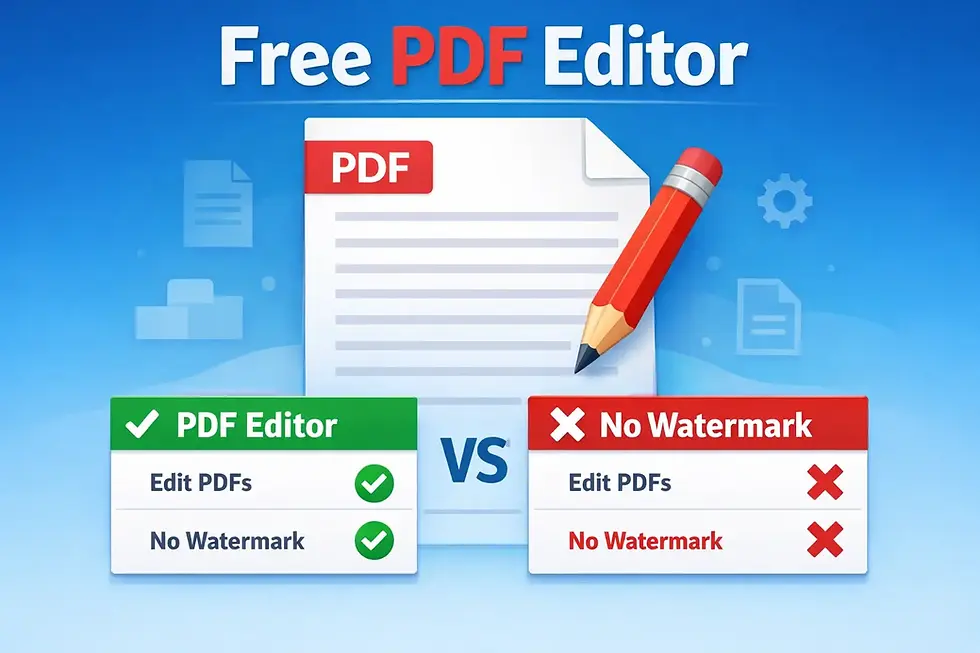
Overview | Free PDF Editors
Tired of editing PDFs only to find an ugly watermark stamped all over your document? In 2026, finding a truly free PDF editor that doesn’t slap on a watermark is rare - but not impossible. We’ve done the testing for you and found five powerful, free PDF editors that are watermark-free, easy to use, and loaded with essential features.
Whether you’re a student, freelancer, or business professional, these tools can help you edit PDFs without compromise.
Here is the list of the top 5 Free PDF Editors
From quick text tweaks to advanced annotations, here are the best free tools to manage PDFs easily.
PDFgear - The Best All-in-One PDF Editor🥇

Why we love it: PDFgear is the most intuitive free PDF editor in 2026. It offers everything from editing text to converting PDFs and filling forms - completely free and watermark-free.
Key Features:
Full-featured PDF editor (text, images, forms)
Convert PDF to Word, Excel, PPT, JPG
Built-in PDF reader
Supports batch processing
No watermark, no signup required
Best For: Daily use, professional editing, students
iLovePDF – Cloud-Based Simplicity 🥈

Why we love it: iLovePDF focuses on simplicity and speed. It’s ideal for quick edits and file conversions right from your browser - without ever adding a watermark.
Key Features:
Merge, split, compress, rotate PDFs
Add/remove pages
Sign PDFs
OCR support (Premium only)
Clean, fast interface
Best For: Quick tasks and online users
Sejda PDF Editor – Powerful and Privacy-Focused 🥉

Why we love it: Sejda offers powerful PDF editing with a focus on user privacy. No files are stored on their servers after processing, and there's no watermark - even on complex tasks.
Key Features:
Edit text in PDFs
Annotate and sign documents
Fill forms
Whiteout or redact text
Works online & via desktop app
Best For: Secure and advanced edits
Foxit PDF Editor – Pro Tools Without the Price 🏅

Why we love it: Foxit’s free PDF reader and editor now includes surprising features, like form filling and minor edits - without forcing watermarks on you.
Key Features:
View and annotate PDFs
Fill forms
Add stamps and digital signatures
Lightweight and fast
Best For: Business users and document review workflows
PDFescape (Web Version) – No Downloads Needed 🎖️
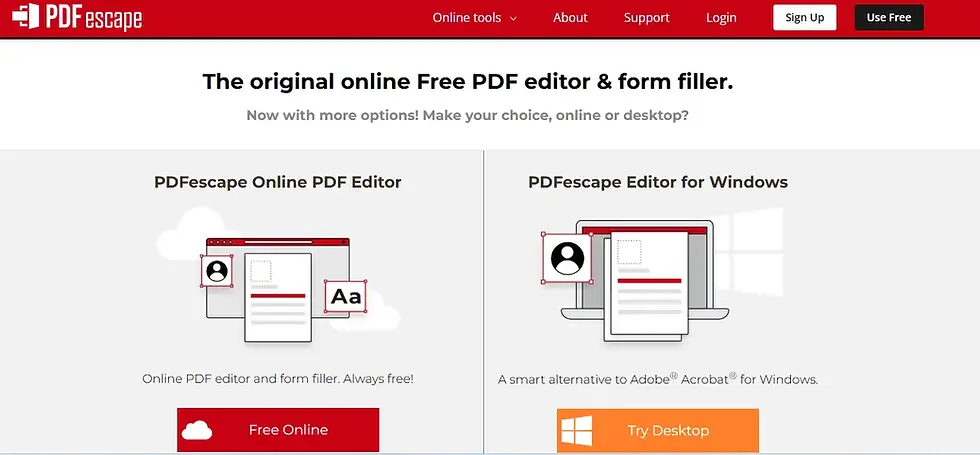
Why we love it: For simple edits like form filling, annotations, and basic text tweaks, PDFescape’s online editor is a quick, watermark-free solution - no installation required.
Key Features:
Online PDF editor and form filler
Insert shapes, text, and links
Rearrange and delete pages
Works in any browser
Limitations: Max file size is 10MB (for free users)
Best For: Light edits and Chromebook users
Comparison Chart | Free PDF Tools 🧾
Feature | PDFgear | iLovePDF | Sejda | Foxit | PDFescape |
No Watermark | ✅ | ✅ | ✅ | ✅ | ✅ |
Text Editing | ✅ | ❌ | ✅ | ✅ | ⚠️ Limited |
Cloud-Based | ❌ | ✅ | ✅ | ❌ | ✅ |
Form Filling | ✅ | ✅ | ✅ | ✅ | ✅ |
OCR Support | ❌ | ⚠️ Paid | ✅ | ⚠️ Paid | ❌ |
Desktop Version | ✅ | ❌ | ✅ | ✅ | ❌ |
Mobile App | ✅ | ✅ | ✅ | ✅ | ❌ |

Wrapping Up💡
You don’t have to pay a premium or put up with watermarks - to edit PDFs like a pro in 2026. Each of these free tools brings something unique to the table:
PDFgear is best for all-in-one needs.
iLovePDF is perfect for cloud lovers.
Sejda is the privacy-first power user’s dream.
Foxit is lightweight and business-ready.
PDFescape wins for no-install access.
👉 Pro Tip: For consistent performance and offline use, we recommend downloading PDFgear or Foxit.
Which free PDF editor do you swear by? Let us know in the comments or tweet us @FintechShield!
Related Keywords: top Free PDF Editors, PDF tools, free software, productivity, pdf editors, no watermark pdf, document editing, Sejda, iLovePDF, PDFgear, Foxit, how to edit pdf file, modify pdf free, pdf modifier online, how to make changes in pdf file, edit pdf free download, is there a free pdf editor, what is the best free pdf editor, is foxit pdf editor free, is there any free pdf editor, what is a good free pdf editor, how to edit pdf file, top Free PDF Editors review, updated for 2026, fintech shield




Comments