Microsoft Edge vs. Internet Explorer: Key Differences Explained
- Kalyan Bhattacharjee

- Jul 12, 2023
- 3 min read
Updated: Dec 6, 2025

Overview | Microsoft Edge vs Internet Explorer
In the ever-evolving world of web browsers, Microsoft Edge has emerged as a powerful and feature-rich platform. Its journey, however, began with its predecessor, Internet Explorer (IE). While IE was once the dominant player in the browser market, it faced significant challenges over the years, leading to the birth of Microsoft Edge.
This blog explores the evolution of Microsoft Edge from Internet Explorer and highlights the key improvements that have made it a compelling choice for users worldwide.
The Need for Change | IE to Edge
Internet Explorer, once a dominant force in the browser market, started losing ground due to various issues, including security vulnerabilities, lack of support for modern web standards, and a stagnant development pace.
These shortcomings left users searching for better alternatives. Acknowledging the need for change, Microsoft set out to reinvent its browser with a fresh approach.
The Birth of Microsoft Edge
In 2015, Microsoft introduced its new web browser, Microsoft Edge, as part of the Windows 10 operating system. Edge was built from scratch, shedding the legacy code and outdated features of Internet Explorer. This clean slate allowed Microsoft to focus on delivering a faster, more secure, and feature-rich browsing experience.
Comparison Chart: Internet Explorer vs. Microsoft Edge
This comparison highlights the key differences between Internet Explorer and Microsoft Edge, from speed and security to features and modern web compatibility:
Feature | Internet Explorer (IE) | Microsoft Edge |
Release Year | 1995 | 2015 |
Rendering Engine | Trident | Blink (Chromium-based) |
Speed & Performance | Slower, outdated tech | Faster, optimized for modern browsing |
Security | Vulnerable to exploits | Enhanced security features like SmartScreen |
Compatibility | Supports old web standards | Modern web standards & legacy mode |
Extensions | Limited add-ons | Supports Chrome Web Store extensions |
Updates & Support | Discontinued (as of June 2022) | Regular updates from Microsoft |
Integration | Windows-centric | Deep integration with Windows, AI, and Microsoft services |
Privacy Features | Basic controls | Tracking prevention, secure browsing |
Cross-Platform Support | Windows only | Available on Windows, macOS, Android, iOS |
Edge vs. Internet Explorer: Key Improvements
Microsoft Edge brings significant improvements over Internet Explorer, including faster performance, enhanced security, and support for modern web standards.
Speed & Performance: A Major Leap Forward
One of the most significant improvements Microsoft Edge brings over Internet Explorer is speed. IE was notorious for its sluggish performance and high memory usage, whereas Edge, built on the Chromium engine, is optimized for fast browsing, efficient resource management, and better tab handling.
Security: Safer Browsing with Edge
Internet Explorer was often targeted by malware and security threats due to its outdated architecture. Edge, on the other hand, offers advanced security features like Microsoft Defender SmartScreen, phishing protection, and sandboxing to keep users safe online.
Modern Web Standards & Extension Support
IE struggled with modern websites because it relied on outdated web standards. Edge embraces modern web technologies and supports Google Chrome extensions, providing users with better functionality and a seamless experience.
Cross-Platform Accessibility
Unlike Internet Explorer, which was restricted to Windows, Microsoft Edge is available on Windows, macOS, Android, and iOS, making it a more versatile choice for users who need a consistent browsing experience across multiple devices.
New Features and User Experience
Microsoft Edge introduced a range of new features that enhanced the overall user experience. Features like a built-in reading mode, improved PDF handling, and Cortana integration made Edge a more versatile browser.
Moreover, Edge included a new tab management system, allowing users to group tabs, preview web pages, and quickly switch between them. The introduction of extensions further expanded Edge's capabilities, enabling users to customize their browsing experience to suit their preferences.
The Transition to Chromium
In 2019, Microsoft announced a significant shift in its browser strategy. Edge was rebuilt using the Chromium open-source project, the same foundation as Google Chrome.
This transition allowed Edge to benefit from Chrome's extensive extension library and improved compatibility with websites. Microsoft also committed to regular updates and faster release cycles, ensuring Edge remained competitive and up-to-date.
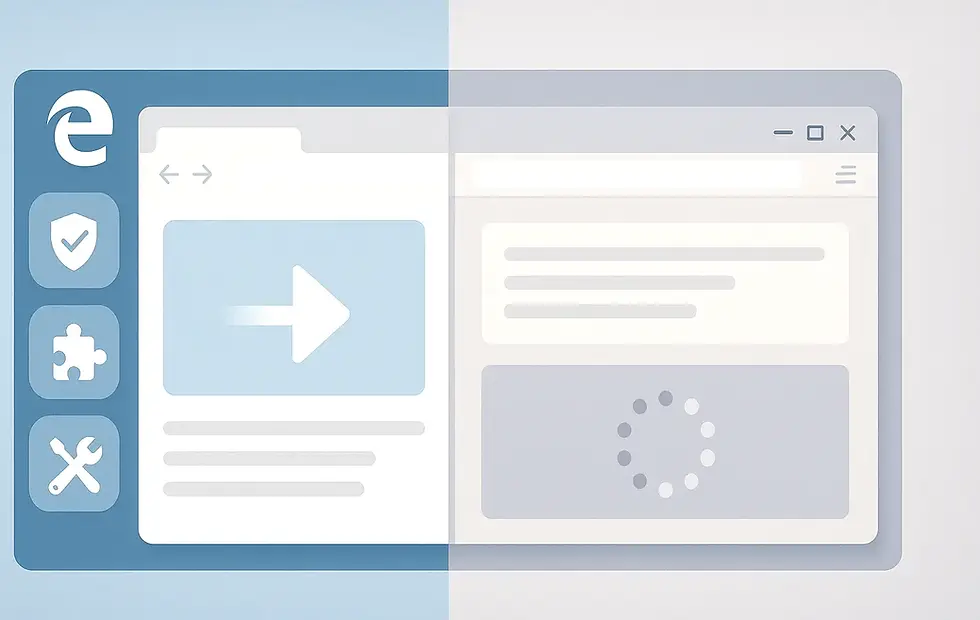
Closing Notes
The evolution of Microsoft Edge from Internet Explorer represents a remarkable transformation in the browser landscape. Edge addressed the shortcomings of its predecessor, delivering improved performance, enhanced security, and better support for web standards.
The transition to Chromium further solidified its position as a competitive browser, while cross-platform availability expanded its reach. With its innovative features and commitment to continuous improvement, Microsoft Edge has become a compelling choice for users seeking a modern and reliable web browsing experience.
Microsoft Edge:- https://www.microsoft.com/en-us/edge
Related Keywords: microsoft edge vs internet explorer, microsoft edge vs internet explorer 11, microsoft edge vs internet explorer 2020, what is microsoft edge vs internet explorer, how to set default internet explorer, open internet explorer browser, internet explorer is what, open internet explorer browser, what is microsoft edge vs internet explorer, Microsoft Edge, Web Browser, Internet Explorer, Windows, Fintech Shield




Comments