PowerShell vs CMD: Key Differences, Uses & Beginner Guide (2026)
- Kalyan Bhattacharjee

- Jul 14, 2025
- 3 min read
Updated: 22 hours ago

Overview | Command-Line Tools
PowerShell is one of the most powerful tools built into Windows, but it often goes unnoticed by everyday users. If you've ever used the Command Prompt (CMD), you might wonder what PowerShell is and why Windows has two command-line tools.
In this blog, we’ll break it down for you:
👉 What PowerShell is
👉 How it differs from CMD
👉 When (and why) you should use itLet’s dive in.
What Is PowerShell? 🧠
PowerShell is a command-line shell and scripting language created by Microsoft. It’s designed for system administrators and power users to automate tasks, configure settings, and manage systems at scale.
Unlike traditional command lines, PowerShell is built on the .NET framework, allowing it to execute complex scripts and return objects not just text. It’s like CMD… but on steroids.
PowerShell vs CMD: Key Differences ⚙️
Here’s a quick comparison of PowerShell vs CMD to help you understand:
Feature | CMD | PowerShell |
Launched In | 1987 | 2006 |
Base Language | Text-based commands | Object-oriented scripting |
Output | Plain text | .NET objects |
Use Case | Basic file and system commands | Advanced automation and system management |
Scripting | Batch scripts (.bat) | PowerShell scripts (.ps1) |
Support | Windows only | Windows, macOS, Linux (cross-platform with PowerShell Core) |
When Should You Use PowerShell? 🔍
Here are some practical scenarios where PowerShell is the better choice:
Automating Repetitive Tasks 🔄
Need to create multiple user accounts, back up folders, or schedule updates? PowerShell can do it all with one script.
Managing Windows Services 🧩
Start, stop, and configure services programmatically great for IT admins or home power users.
Advanced File & Registry Operations 🧪
PowerShell gives you fine-grained control over files, directories, and even the Windows Registry.
Remote Management 📡
Using PowerShell Remoting, you can run commands on other computers in your network, perfect for managing servers or multiple PCs.
Writing Powerful Scripts 📜
PowerShell supports variables, loops, conditionals, and modules, just like a full programming language.
Basic PowerShell Commands to Know ✅
If you’re just getting started, here are some useful commands:
Task | PowerShell Command |
View files in directory | Get-ChildItem |
Copy files | Copy-Item |
Delete files | Remove-Item |
Rename file | Rename-Item |
View running processes | Get-Process |
Stop a process | Stop-Process -Name chrome |
Get system info | Get-ComputerInfo |
Try these commands in your PowerShell terminal and see how intuitive they are!
PowerShell Versions: PowerShell vs PowerShell Core 🧰
You might hear about different types of PowerShell:
Windows PowerShell: Comes pre-installed on Windows 10/11.
PowerShell Core (v7+): Cross-platform version that runs on Windows, Linux, and macOS. Great for developers and sysadmins working in mixed environments.
TL;DR 📌
CMD is good for basic commands
PowerShell is better for scripting, automation, and deep system control
Start simple - PowerShell is more accessible than it seems!
Is PowerShell Hard to Learn? 🧠
Nope! If you know basic CMD or even beginner programming concepts (like variables and loops), you’ll find PowerShell approachable.
There are tons of resources and tutorials online - plus Microsoft’s official documentation is solid.

Wrapping Up | Why PowerShell Matters 🔐
PowerShell is not just a fancy CMD replacement-it’s a robust tool built for serious control, automation, and productivity. Whether you’re a Windows power user, developer, or IT admin, learning PowerShell gives you superpowers on your system.
You don’t need to be a programmer to start just open PowerShell, run a few commands, and you’ll be hooked.
Author: Kalyan Bhattacharjee
Category: Windows | Tech Tutorials | Productivity
Expertise: Technology Researcher & Windows Systems Analyst
Source: Research-based content using publicly available Microsoft documentation and system administration references
Related Keywords: powershell vs cmd, windows powershell vs cmd, cmd vs windows powershell, cmd vs powershell, what is windows powershell vs cmd, can you do more with powershell vs cmd, powershell vs command prompt, difference between command prompt and powershell, powershell in cmd, is powershell the same as command prompt, what is powershell in windows, cmd alternatives, when to use powershell, powershell scripting basics, windows terminal tools comparison, cmd commands vs powershell commands, fintech shield

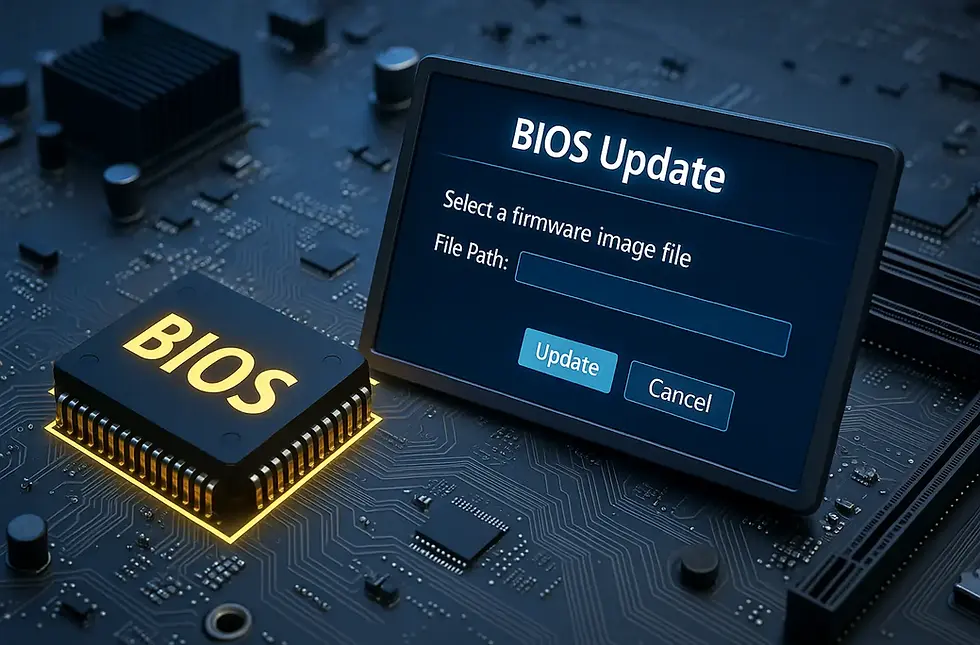


Comments